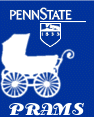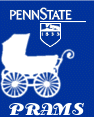|
Checking for Errors
At any point an eSubmission can be checked for errors by clicking on the "Check for Errors" button. This button is available at the bottom of every question.
Clicking on the "Check for Errors" button will present a list of questions that need completed prior to submitting your eSubmission. The list contains a link to each incomplete question. Clicking on a link will take you to the question.
Incomplete sections/questions are identified in red in the section menu.
Clicking on the "Finish" section will also result in an error check.
Table of Contents | Return to PRAMS Home
|