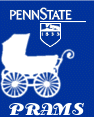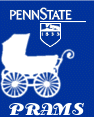|
Creating a "New" IRB eSubmission
Currently, PRAMS can only process IRB (Human) eSubmissions.
From the PRAMS side menu select "Create eSubmission." After reviewing the "Tips" page in the content section, click on the "Start eSubmission" button.
Select "Initial application for a new research study" option and the eSubmission process will start.
Table of Contents | Return to PRAMS Home
|