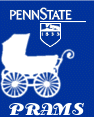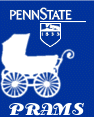|
Adding Personnel
From the "Personnel" section, select the "Add New Personnel" button.
You can add a person to an eSubmission using the "Personnel Search Options":
- I know the PSU ID for this person - This option looks up personnel in PRAMS and the PSU LDAP service. Enter the PSU access account id and select "Search". Select the person and the "Submit" button.
- I know the Email address for this person - This option looks up personnel from the PSU LDAP service based on their PSU email address. Hershey Medical Center email addresses can be used. Enter the PSU email address and select "Search". Select the person and the "Submit" button.
- I know the name of this person - This option looks up personnel from the PSU LDAP service based on their first and last name. Enter the name (last or first and last combination) and select "Search". Select the person and the "Submit" button.
- Enter personnel data manually - This option allows you to enter the person manually.
Note that all personnel listed on the eSubmission must be entered through the "Personnel" section.
Table of Contents | Return to PRAMS Home
|